Subscriptions page
View the Subscriptions page description for master and investment accounts.
Main menuMaster accounts
On the Subscriptions page of a master account, view a list of investment accounts subscribed to the master account.
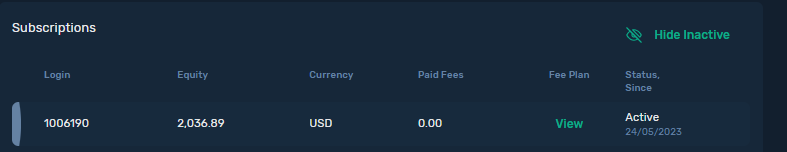
The following information is provided about each subscription:
Login
The number of the subscribed investment account.
Equity
The equity of the subscribed investment account.
Currency
The currency in which the investment account is denominated.
Paid Fees
The total amount of fees charged from the investment account since the subscription was created.
Fee Plan
Click View to view the fee plan applied to the subscription.
Status, Since
The subscription status:
- Active – the subscription is enabled.
- Pause – applicable for copy-trading and MAM subscriptions. The subscription is paused, meaning that new poisons opened on a master account aren’t copied to the subscribed investment account.
- Unsubscribed – the subscription is terminated.
The date when the subscription was created.
Investment accounts
On the Subscriptions page of an investment account, view a list of master accounts to which the investment account is subscribed.
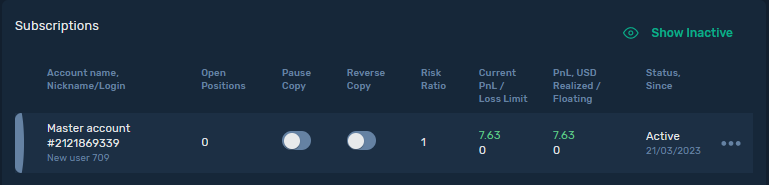
The following information is provided about each subscription:
Account name, Nickname/Login
The master account name followed by the trader’s nickname.
Open Positions
The number of open positions on the subscribed investment account.
Pause Copy
Enable the toggle to pause the subscription; disable the toggle to resume the subscription.
For details, refer to Pause or resume a subscription.
Reverse Copy
Enable the toggle to change the trade side when copying positions from the master account; disable the toggle, to copy positions without changing their trade sides.
For details, refer to Enable or disable the reverse copy option for a subscription.
Risk Ratio
The risk ratio assigned to the subscription. The risk ratio is used to calculate position sizes when they are copied to the investment account.
For details, refer to Assign a risk ratio to a subscription.
Current PnL / Loss Limit
The upper value indicates the current PnL calculated against the positions copied by the subscription.
The lower value indicates the loss limit assigned to the subscription.
For details refer to Assign a risk limit to a subscription.
PnL, USD
Realized / Floating
The upper value indicates the realized PnL and the lower one indicates the floating PnL, both in USD, calculated against the positions copied by the subscription.
Status, Since
The subscription status:
- Active – the subscription is enabled.
- Pause – applicable for copy-trading and MAM subscriptions. The subscription is paused, meaning that new poisons opened on a master account aren’t copied to the subscribed investment account.
- Unsubscribed – the subscription is terminated.
The date when the subscription was created.
The ellipsis button is displayed on the right of each subscription row. Click the button to access the following options:
- Edit values – click to modify the values in the Risk Ratio and Loss Limit fields.
- View Fee Plan – click to view the fee plan applied to the subscription.
- View Paid Fees – click to go to the Fee Payments page and view a list of fee payment transactions related to the subscription.
- Unsubscribe – click to terminate the subscription and unsubscribe your investment account from the master account.